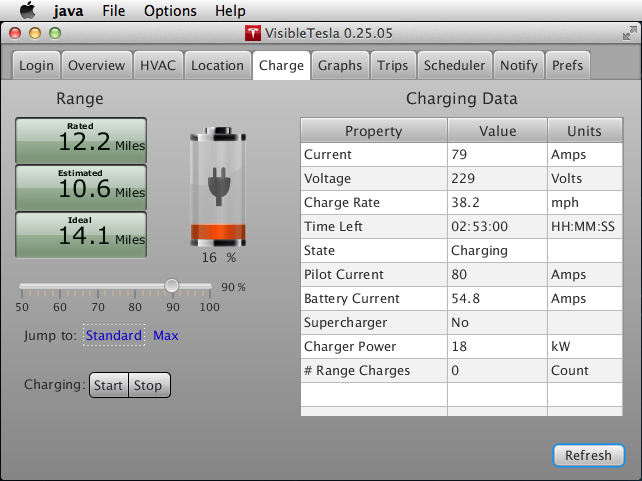The Charge Tab
The Charge Tab allows you to monitor and control your car's charging process. It let's you manually start or stop charging and it lets you set the charge target (the level to which you want the car to charge). Charging can also be started or stopped on a schedule using the Scheduler Tab
There are quite a few pieces of data in the Charge Tab as shown in the screen shot below. In this example, the car is not connected to a power source.
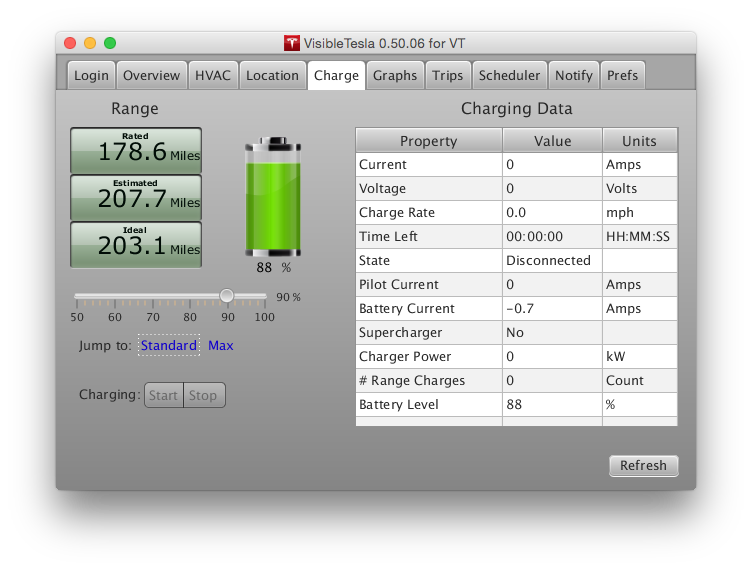
The following table lists all of the elements and describes what each element represents.
| Item | Description | ||||||||||||||||
|---|---|---|---|---|---|---|---|---|---|---|---|---|---|---|---|---|---|
| Current | The amount of current being supplied to the vehicle. If it is a European vehicle, VsibleTesla will check whether the connected power is 3-phase. If it is 3-phase, a ③ will be displayed after the word "Current". | ||||||||||||||||
| Voltage | The voltage being supplied to the vehicle | ||||||||||||||||
| Charge Rate | How many miles of range are being recovered per hour of charging | ||||||||||||||||
| Time Left/Will Complete | Tells you when the current charge cycle will complete. This can display either the amount of time (hours, minutes, and seconds) until the charge is complete, or the time at which the charge will be complete. This is controlled by a Preference setting which can be changed at any time. Note that a value may be displayed even if you are not currently charging. For example, if you plug in your car but have not yet initiated a charge, a Time Leftvalue will be displayed which represents how long a charge would take. | ||||||||||||||||
| State |
|
||||||||||||||||
| Pilot Current | The amount of current reported to be available from the attached power source | ||||||||||||||||
| Battery Current | The current flowing into the battery (or out if negative) | ||||||||||||||||
| Supercharger | Is the vehicle connected to a supercharger. HPWC does not qualify | ||||||||||||||||
| Charger Power | The power in kW being supplied at the moment the reading was taken | ||||||||||||||||
| # Range Charges | The number of consecutive range charges since the last standard charge. If you range charge three times in a row, this will display '3'. If you perform a Standard charge, it will be reset to 0. This count is not maintained by VisibleTesla. It is maintained by your car. The count is only incremented if your range charge completes. Even if it reaches 99% and you stop the charge, your car will not count this as a complete range charge. VisibleTesla cannot change this behavior. | ||||||||||||||||
| Battery Level | The charge percentage of the battery. Sometimes in cold temperatures, the actual usable battery level is lower than the reported battery level. In this case, two numbers will be shown. The first is the standard reading and the second is the usable battery level. This will also be reflected in the battery gauge as described in the notes below. | ||||||||||||||||
| Rated Range |
The car's estimate of remaining range based on a fixed energy consumption in Watt-hours/mile (whpm). The fixed whpm is different for different vehicles (85kWh / 60kWh) and in different markets based on the regulatory test for that vehicle in that market.
|
||||||||||||||||
| Estimated Range | The car's predicted remaining range based on energy consumption during recent driving. This is based on a dynamic Watt-hours/mile (whpm) value that is based on recent driving habits. This is not country-specific. | ||||||||||||||||
| Ideal Range | The car's estimate of remaining range based on a fixed energy consumption in Watt-hours/mile (whpm) at a specified average speed. The fixed whpm is a figure determined by Tesla and is not country specific. The average speed is a figure determined by Tesla and is not country specific. |
Notes:
- It has been discovered that the range is derived slightly differently while the car is being charged vs. when it is not. This can cause the range to seem to drop by a small amount immediately after charging stops.
- When charging with a 3-phase current source, the interpretation of some of these fields may not seem to be correct. Note that VisibleTesla does not compute any of the values reported here. It simply displays the values reported by your car.
- Vehicles with firmware 5.9 or later have the ability to give a "usable battery level" reading. Tesla says:
In cold weather, some of the stored energy in your Model S’s battery may not be available on your drive because the battery is too cold. When this happens, a portion of the battery meter will appear blue and the range value will have a snowflake image next to it. If your car is plugged in, you can heat your battery using wall power by turning on the Climate Control via the mobile app.
In VisibleTesla, the charge tab reflects this by showing two levels in the battery gauge. It does not display a snowflake. The lower level is the usable level and the higher level is the "normal" level. If the levels are the same (which is most of the time) you'll only see one level displayed. The following screen shot give a couple examples of the multilevel gauge.
The following screen shot shows the car when connected to a power source but not charging. Note that below the "Charging Data" table there is an indication that the car has a charge scheduled. This refers to the car's charge scheduler, not to the Scheduler Tab.

The final screen shot shows the Tab while charging is in progress.